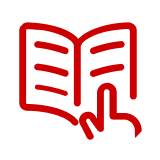3D Scanners
Best Match
Grid view
Pick up and Delivery
Brand
Scanner Type
Duplexing
Scan Method
Max Document Size
Scanner Resolution
Trending now
Price is $16.99, Regular price was $20.49, You save 17%
Unit of measure 100/Box Price per unit $0.17/File Folder
Delivery by Wed, Apr 30
1-hr pickup
1
1
2
3
4
5
6
7
8
9
10
11
12
13
14
15
16
17
18
19
20
21
22
23
24
25
26
27
28
29
30
Over 30


7% off of Staples QuickStrip EasyClose Self Seal Security Tinted #10 Business Envelopes, 4 1/8" x 9 1/2", White, 500/Box (ST50312-CC)
Price is $25.99, Regular price was $27.99, You save 7%
Unit of measure 500/Box Price per unit $0.05/Envelope
Delivery by Wed, Apr 30
1-hr pickup
1
1
2
3
4
5
6
7
8
9
10
11
12
13
14
15
16
17
18
19
20
21
22
23
24
25
26
27
28
29
30
Over 30
Engineers, researchers, and designers use 3D scanners to create detailed digital models of everyday objects. Hobbyists and professionals then use these 3D models to recreate scanned objects using 3D printers. These devices are essential for fabrication as well as conducting quality control in different industries. Check the varied selections of fabrication tools and industrial equipment at Staples to find the right 3D scanner for your project.
Choose from different types of 3D scanners
A 3D scanner can be a handheld model or a desktop unit. Handheld devices require users to move around the objects they're scanning. These are ideal for quick scanning projects. They can also capture objects of varying sizes ranging from items as small as fruits to whole rooms. In contrast, a desktop unit has a turntable and can only scan items that fit on it. The turntable slowly spins them around while the scanner captures digital images. This type produces more accurate scans because it sits closer to the objects it captures.
A mobile or handheld model works like a digital camera. It captures moving frames and stitches them together into 3D scans. In contrast, a stationary or desktop unit takes still photos from different angles of the object in front of the viewer. Choose a handheld model if convenience is more important than accuracy when scanning small and mid-sized items. For large objects such as vehicles, opt for a stationary long-range 3D scanner.
Key features to consider when shopping for 3D scanners
These include resolution, accuracy, speed, and field of view. Resolution describes the amount of detail in a 3D scan. Measured in millimeters or microns, it's the minimum distance between two points in a 3D model. A high resolution is important when scanning small objects. Accuracy indicates how closely the captured model resembles the object. Professional and industrial scanners are usually more accurate than consumer models. Furthermore, stationary units are more accurate than mobile ones.
Speed is important when capturing large items and moving objects as well as for time-sensitive projects. This feature describes how long it takes to complete a scan. Field of view is the term used for the area or volume covered by the scanner. Make sure to get a unit with a field of view that's bigger than the objects you intend to capture.
What scanning technologies do consumer 3D scanners use?
These mostly use short-range scanning methods such as laser triangulation and structured light technologies. Laser triangulation involves shining laser beams at a surface and capturing a dot map of the object with a camera. A machine employing structured light method shines a grid of light on the item and uses a camera to observe the way its surface distorts the light pattern. This method is faster and more accurate but doesn't scan smooth surfaces as well as laser triangulation.
Can 3D scanners capture colors?
Some of them capture colors to varying degrees. Available options include monochrome, low-quality color, and high-resolution color scans. Generally, monochrome units generating black-and-white models are more accurate than full-color scanners.
What are the best 3D scanners for dark and shiny objects?
All 3D scanners struggle with dark and shiny surfaces, but laser units fare better. For best results, cover transparent and reflective surfaces with thin layers of opaque lacquer. Apply some white powder on dark surfaces and illuminate them to improve contrast.
Choose from different types of 3D scanners
A 3D scanner can be a handheld model or a desktop unit. Handheld devices require users to move around the objects they're scanning. These are ideal for quick scanning projects. They can also capture objects of varying sizes ranging from items as small as fruits to whole rooms. In contrast, a desktop unit has a turntable and can only scan items that fit on it. The turntable slowly spins them around while the scanner captures digital images. This type produces more accurate scans because it sits closer to the objects it captures.
A mobile or handheld model works like a digital camera. It captures moving frames and stitches them together into 3D scans. In contrast, a stationary or desktop unit takes still photos from different angles of the object in front of the viewer. Choose a handheld model if convenience is more important than accuracy when scanning small and mid-sized items. For large objects such as vehicles, opt for a stationary long-range 3D scanner.
Key features to consider when shopping for 3D scanners
These include resolution, accuracy, speed, and field of view. Resolution describes the amount of detail in a 3D scan. Measured in millimeters or microns, it's the minimum distance between two points in a 3D model. A high resolution is important when scanning small objects. Accuracy indicates how closely the captured model resembles the object. Professional and industrial scanners are usually more accurate than consumer models. Furthermore, stationary units are more accurate than mobile ones.
Speed is important when capturing large items and moving objects as well as for time-sensitive projects. This feature describes how long it takes to complete a scan. Field of view is the term used for the area or volume covered by the scanner. Make sure to get a unit with a field of view that's bigger than the objects you intend to capture.
What scanning technologies do consumer 3D scanners use?
These mostly use short-range scanning methods such as laser triangulation and structured light technologies. Laser triangulation involves shining laser beams at a surface and capturing a dot map of the object with a camera. A machine employing structured light method shines a grid of light on the item and uses a camera to observe the way its surface distorts the light pattern. This method is faster and more accurate but doesn't scan smooth surfaces as well as laser triangulation.
Can 3D scanners capture colors?
Some of them capture colors to varying degrees. Available options include monochrome, low-quality color, and high-resolution color scans. Generally, monochrome units generating black-and-white models are more accurate than full-color scanners.
What are the best 3D scanners for dark and shiny objects?
All 3D scanners struggle with dark and shiny surfaces, but laser units fare better. For best results, cover transparent and reflective surfaces with thin layers of opaque lacquer. Apply some white powder on dark surfaces and illuminate them to improve contrast.