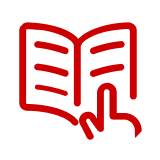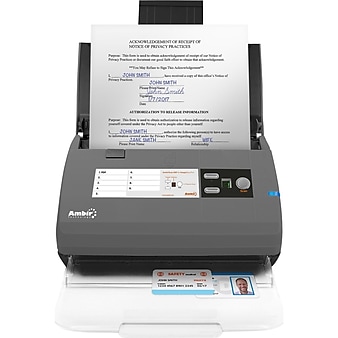Home & Office Scanners
- Quickly scan, read, and directly upload batches of business receipts to your existing QuickBooks Online account
- Scan batches of receipts, extract receipt contents such as payee, amount, date, etc., and automatically upload receipt information
- Ultra-Compact Footprint - The nScan 690gt takes up far less space than ADF or flatbed scanners. That makes it perfect for crowded desks and tight workspaces.
- Front Facing Eject Mode - Cards and documents are scanned and ejected at the front of the scanner. No more reaching around the back of the scanner.
- Stay organized: Easily convert your paper documents into digital formats (searchable PDF, JPG, and more) or scan directly to the cloud (Dropbox, Google Drive, OneDrive, Box, QuickBooks Online, Evernote, SharePoint, and more)
- Convenient and portable: Use anywhere, from home offices, classrooms, remote offices, and anywhere in between
- DIGITIZE PAPER PHOTOGRAPHS – Create lasting memories with digital montages or scrapbooks, share with friends and family or store on a computer or to your current cloud service
- FAST AND EFFICIENT – Scans both sides of photos and documents at the same time with just the touch of a button, at up to 40 items per minute, through an automatic feeder
- Receipt management software included — no subscription required; automatically and accurately extracts and categorizes key data from receipts
- Easily exports data to third-party software — QuickBooks, Quicken, TurboTax, Excel CSV and more
- Desktop flatbed scanner with USB connection for making quick and easy copies of documents and images
- Creates high-quality images with a resolution of 1200 x 1200 dpi (color and mono, flatbed)
- Simple to set up and use: Connect to your Windows or Mac computer using the supplied USB cable to start scanning immediately
- Built‐in software allows you to: Preview your scan, edit the image (straighten, trim etc.), and create buttons with custom scanning settings and destinations
- Stay organized: Easily covert your paper documents into digital formats (searchable PDF, JPG, and more) or scan directly to the cloud (Dropbox, Google Drive, OneDrive, Evernote, SharePoint, and more)
- Convenient and portable: USB powered, slim, lightweight and sleek, to fit easily into a briefcase or bag, for use at home or on the road
- Easy Operation: Operate the fi-8040 easily with minimal training.
- Collaboration: Optimized for shared environments. Multiple users can share one unit seamlessly.
- Versatile scanning from a leader in image capturing technology — auto-duplex scanning through the Auto Document Feeder (ADF), plus a flatbed for photo IDs, passports, fragile items and more
- Scan stacks of documents up to 25 ppm — features a 50-page ADF
- Desktop document scanner with USB-connection is ideal for your home or office
- 600-dpi optical resolution for good-quality printed text and images
- Professional desktop document scanner with Ethernet connection is an essential component of an optimized fleet for the way work now works
- 600 x 600 dpi optical resolution for good-quality text and images
- Portable scanner with wireless and USB connections for easy and fast on-the-go scanning
- 600 x 600 dpi optical resolution for good-quality printed text and images
- USB ID card scanner for convenient scanning
- 600 dpi optical resolution for good-quality printed text and images
- Fastest and lightest mobile single-sheet document scanner ― ideal for easy, on-the-go scanning
- Fast scans ― scans a single page in as fast as 5.5 seconds
- Flatbed scanner with USB connection for making quick, easy copies of documents and images
- 600 dpi optical resolution for quality printed text and images
- Fast speeds — up to 70 ppm/140 ipm
- Built for busy offices — 120-sheet Auto Document Feeder; plus, peak daily duty cycle of 30,000 sheets
- Amazing image clarity and detail — 4800 dpi optical resolution, ideal for photo enlargements
- Versatile scanning — easily scan photos, artwork, illustrations, books, documents and more
- It's designed to scan books, documents, IDs, and even 3D objects. Ideal for teaching, presentations, and collaborative work.
- Boasts an impressive 24 megapixels resolution.
- Desktop scanner with Ethernet connection is perfect for your home or office
- 600 x 600 dpi optical resolution for good-quality printed text and images
- Desktop scanner with Ethernet and wireless connection for making quick and easy copies of documents and images
- Creates high-quality images with a resolution of 1200 x 1200 dpi (color and mono, flatbed)
- IRIScan Express 4 is a portable, compact, lightweight, and USB powered scanner you can take anywhere.
- Fastest single sheetfed mobile scanner on the market Up to 8 pages per minute.
- Desktop scanner with USB connection is ideal for your home or office
- 600 x 600 dpi optical resolution for good-quality printed text and images
- Desktop scanner with USB connection is ideal for your home or office
- 600 x 600 dpi optical resolution for good-quality printed text and images
Trending now


Scanners are incredibly useful tools in business, school and home settings. They allow you to easily digitize important documents, photos and other materials. Whether you're organizing paperwork, submitting assignments or preserving memories, a good scanner can make your life a lot easier and more efficient. Scanners facilitate efficient archiving of paper documents, transforming them into electronic formats that can be easily accessed, shared and backed up, ensuring nothing important is ever lost. They are also a boon for creative professionals like graphic designers and photographers, who can digitize artwork and photographs for digital manipulation or online sharing.
Bringing documents to life
A scanner is a device that can convert paper documents into digital files. This is especially beneficial in an office setting where managing a large number of documents is a daily task. An office scanner can help reduce clutter by storing documents in a digital format, freeing up physical space. With features like high resolution and fast scanning speeds, office scanners ensure that your digital copies are as clear and detailed as the originals. These devices are also handy for students who need to submit assignments digitally. They can scan their work and send it directly to their teachers without any hassle. Plus, with features like optical character recognition, scanned documents can be converted into editable text, making it easier to revise and update them as needed. Beyond mere document scanning, they also support the digitization of business cards, receipts and even delicate family heirlooms like old photographs, providing versatile solutions to everyday challenges.
Choose the right device for your needs
There are different types of scanners to fit your specific needs. desktop scanners are perfect for smaller spaces and personal use, offering a compact and easy-to-use option. In contrast, document scanners are designed for handling larger volumes of paperwork, making them ideal for busy office environments. Each type of scanner has its own unique features, like duplex scanning for double-sided documents or wireless connectivity for easy sharing. Alongside scanners, products like printers and copiers are commonly used in offices to complete document management tasks. With so many options available, you can find the perfect scanner that suits your requirements, whether it’s for personal projects or professional tasks. Whether integrating into a complex IT environment or requiring simple plug-and-play functionality, there’s a scanner that’s just right for your needs.